
a) You get a money back guarantee. If you fail to connect to any of Cactus VPN servers located in the United States, United Kingdom or Netherlands within a 30-day period, you immediately receive your money back. However, users need to understand that if their complaints revolve around speed issues, they are not entitled to the money-back policy. Cactus VPN offers a 24-hour free trial period and users should adjudge the speeds they get by making use of this offer.
b) The customer service offered by Cactus VPN is unmatched in the industry. Customers get the right answers to all the questions they raise regarding any issue pertaining to Cactus VPN services. The company’s website is professionally designed and features a FAQ section where every issue regarding the VPN services offered by Cactus VPN is tackled and explained for the customers’ benefit.
c) Once you open a Cactus VPN account, the company gives you the right to connect multiple devices to any of its VPN servers. There is no limit in terms of how many devices you can connect to these servers. However, you can only connect each device you intend to use to a single server at any given time. Therefore, if you want to use an office computer, or home computer, or laptop, or phone or tablet to Cactus VPN servers, use a single device for one server.
d) The fact that the company provides static shared IP address makes it easier for clients to hide their traffic from any prying eyes. This is the advantage to not using dedicated IP address, which not all holders of Cactus VPN account get.
e) The company’s free VPN trial offer is not any different from what you get by paying the $6.99 monthly rate for the US, UK, NL VPN plan. The bandwidth and speed or used traffic you get with this massively impressive plan, is extended to you when you make use of the free trial offer as well.
f) Cactus VPN does not keep a record of what you do when you are online. The company only keeps a record of your connection logs for not more than 3 days at any given time, and even this is only for purely troubleshooting purposes, and nothing else.
g) A torrent downloading is possible with Cactus VPN, but only if you access the Internet using the company’s Netherlands servers. You may still use the UK and US servers for torrents Cactus VPN download, but you will receive a warning, and if you persist, the company will suspend your Cactus VPN account and you will not be entitled to any refund.
h) The signing up process to get a Cactus VPN account takes only a few minutes. There is nothing complicated with the process.
a) The biggest negative to using Cactus VPN services is that you do not get the chance to enjoy dedicated IP address. You only get to enjoy using static shared IP address with these company’s solutions.
b) Cactus VPN do not offer port forwarding.
c) Clients find the 24-hour period that they get when using Cactus VPN’s free trial offer to be quite short.
d) Refunds are only available for people using Cactus VPN services on Windows, Linux and MacOS Operating Systems. Make sure you find out as much information as you on any Cactus VPN router you intend to use first, before proceeding to pay for any package.
e) If you wish to be paid or make payments using Bitcoins, the use of Cactus VPN will not help you at all in this regard.
As compared to the VPN services that we discussed so far, CactusVPN is a somewhat small VPN provider that operates from Moldova and yet it is still satisfying its customers in the best way possible. few of the mentionable features of their service is that they don’t keep logs of traffic and offers good speeds. It is also not costly and the encryption used on VPN is great. And these are not all of their qualities, there are still many more.
What we really liked about their service was the provision of the Applications killer. You might have seen internet kill switch in other services but this is very different from that and has more practicality to it.
Would you be willing to believe that they also have a great customer support program. But Cactus VPN is not perfect and there are a few down points. For example, some logs are kept for up to 72 hours. And also they have a restriction upon the number of connections to devices that can be made at one time. and moreover they also don’t offer Bitcoin payment option which is another discouraging factor as it anonymity is not guaranteed. But even then there are so many other good services that they provide that we recommend their service.
Pricing and Plan features
CactusVPN has three servers up for offer to the customers – Netherlands, USA and UK. For each one of the server, they have a separate package for the user. This standard package will cost you $4.99 per month. However, if you wish to retain the power of choosing between any of the servers in one single time and avail the feature of Smart DNS then you can go for the heavier package which is available for $6.99 per month.
You can try out the service for one complete day without any charge and this will help you decide if you want to buy their package. It is true that the duration for which they are offering their free service is very less but if you compare with many others then it is a bit more.
[caption id="attachment_1185" align="aligncenter" width="321"]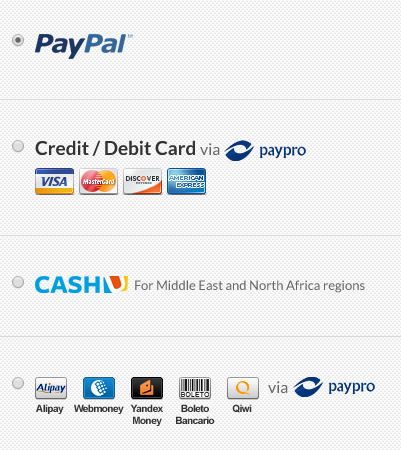 Cactusvpn Payment Options[/caption]
Cactusvpn Payment Options[/caption]SSTP, PPTP, L2TP/IP sec, OpenVPN and Autoproxy are allowed on each of the packages. P2P downloads also work satisfactorily but for that you have to use the Netherlands server.
Multiple Connections
For now, Cactus VPN offers three different servers – Netherland, USA and UK. As long as you want to connect one device per server that is ok. Therefore in this manner you can connect up to three devices at one time but with different servers. In this respect this VPN service definitely differs from other providers.
[caption id="attachment_1188" align="aligncenter" width="404"]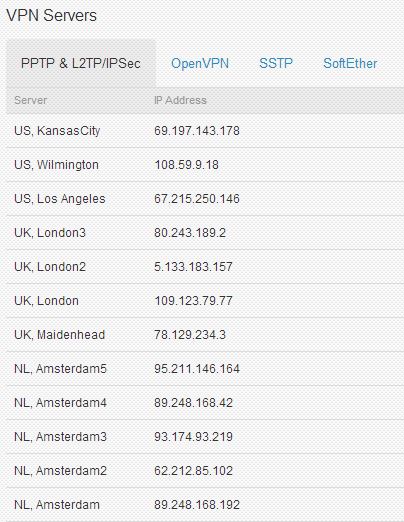 Cactusvpn offers many Connections[/caption]
Cactusvpn offers many Connections[/caption]Users might not think it as an easier option but it is still a whole lot better than those service providers who only allow a single device to be connected in one time.
The Website And Customer Service
The website of this company instantly attracts users as it has a very professional look and appeal. The customer support page elaborates on easy-to-set-up guides and the FAQ will explain a lot of stuff. Even if you do have to contact for some matters then you will get a quick reply. For example, we had to contact them regarding our IP set up and they replied quickly.
[caption id="attachment_1187" align="aligncenter" width="318"]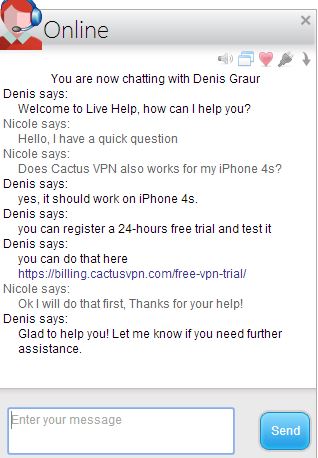 Cactus VPN Customer service[/caption]
Cactus VPN Customer service[/caption]Privacy and Security
Their privacy policy is clean and they have mentioned in their policy that they don’t keep logs and that is true. However, it is also a fact that some connection logs are retained for up to 72 hours or 3 days. ideally we don’t like any kind of logs but with all the other good features that they are offering, we will just have to do with it. also another thing in their privacy policy that is lacking is the option of Bitcoin payment method.
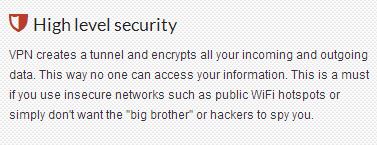
They operate from Moldova and for some reason we have not been able to retrieve any useful information about their restrictive laws. And we think that it is a good thing because if we cannot get that information then it might be a good place for setting up this service.
They offer 256-bit encryption on Open VPN and similar on L2TP and SSTP. They also offer 128-bit encryption on L2TP
The Process
The signing up process is really simple and takes very less time. also they will only ask your name and email address. But as you can see below when you will need to make the payment they will inquire a little bit more about your personal details.
Below you can see the different payment methods allowed with this provider. As mentioned earlier, there is no Bitcoin payment option
The Windows Client
Have a glance of the windows client which is pretty neat and nifty. First you get to choose the country, then the server location, followed by the protocol after which you simply connect.
There is nothing special in the settings menu, except the usual stuff.
Take a look at the ‘Apps Killer’ option. We thought that was really great instead of the common ‘Internet Kill Switch’ option found in many other VPN clients. With the Apps Killer you would be able to close certain applications instantly instead of closing down the entire connection on your device.
We tested this feature even with uTorrent and it worked absolutely fine. In fact, if you reconnect later, the closed applications will start running again.
Other Platforms
There are some exclusive setting up guides for Windows (L2TP/IP sec, PPTP, SSTP and OpenVPN) and there is also an OSX (OpenVPN, L2TP?IP sec and PPTP) version for default VPN client. there is a separate set up guide for DD-WRT router (L2TP/IP sec) and Ubuntu (PPTP, OpenVPN)
Those who want to connect from the mobile devices (both Android and iOS) can use the setup guides for L2TP/IP sec and PPTP. In fact they can also use the OpenVPN to connect.
Tutorials for SmartDNSand Proxy setup are given below.
Performance
The performance of their OpenVPN was tested through our UK broadband connection (20Mbps).
[caption id="attachment_1181" align="aligncenter" width="309"]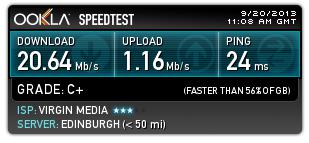 Cactus VPN Download vs Upload[/caption]
Cactus VPN Download vs Upload[/caption]Without VPN
[caption id="attachment_1182" align="aligncenter" width="308"]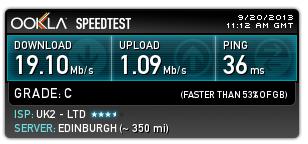 Cactus VPN service Download vs Upload[/caption]
Cactus VPN service Download vs Upload[/caption]Connected to the UK VPN server
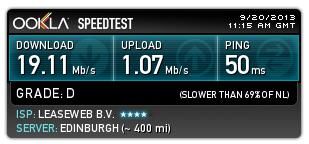
Connected to the NL VPN server
The results are in front of you!
A DNS leak test was also performed using the DNSLeaktest.com. [caption id="attachment_1184" align="aligncenter" width="559"]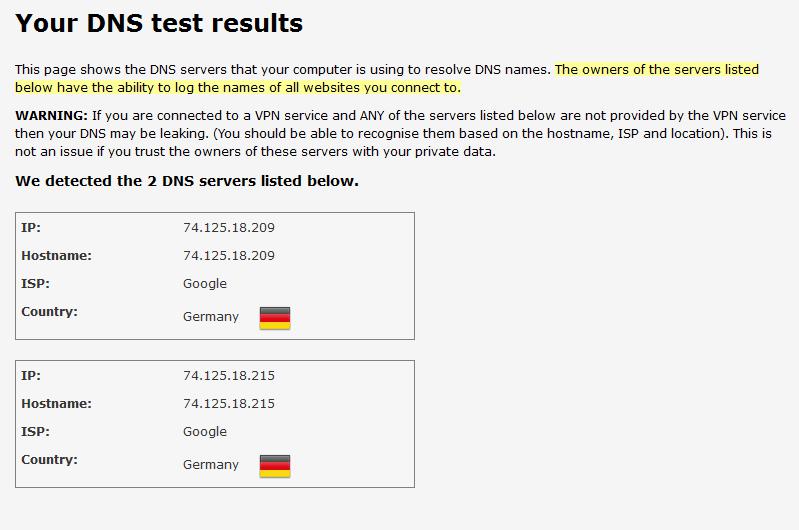 Cactus VPN DNS Test Results[/caption]
Cactus VPN DNS Test Results[/caption]Here we were connecting to the NL server in the UK with CactusVPN and the connection was reliable.
Smart DNS
CactusVPN offers its very own DNS service besides the VPN service in some nicely priced packages.
What would this mean? It means that if you encounter any particular DNS request by your browser while visiting certain web pages, then CactusVPN will solve it itself. With this feature you can even ‘fake’ your location in the world in order to access certain websites from US like Hulu, Pandora and complete Netflix catalogue.
To enjoy this facility, you will have to alter the internet adaptor settings which is quite technical but is still explained in the setup guides.
[caption id="attachment_1180" align="aligncenter" width="566"] Cactus Vpn Smart DNS[/caption]
Cactus Vpn Smart DNS[/caption]And once the settings are changed, you can then alter the ‘Netflix region’, for example, from inside the CactusVPN’s client area.
The SmartDNS generally worked well but we realized that some sites just wouldn’t open with a particular DNS setting so the setting had to be changed every time which is really not a fun thing to do.
Accessing Hulu from the UK after applying SmartDNS
You don’t need to play around with the DNS settings if watching TV programs of US or UK is the only thing you desire. And we wouldn’t consider it as a drawback with CactusVPN’s implementation particularly; the thing is that the whole idea might just be useless.
[caption id="attachment_1189" align="aligncenter" width="399"]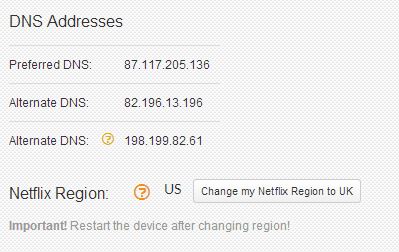 Cactus VPN automatic access to Netflix[/caption]
Cactus VPN automatic access to Netflix[/caption]AutoProxy
We understand that we are just reviewing the different VPNs and therefore we don’t get into the Proxy services as VPNs are usually considered a superior option of connecting to the internet. But we bring up the proxy service of CactusVPN because it is rather attractive.
So you don’t have to change your IP address every time you connect, instead the AutoProxy configures your browser each time and the IP address is also changed when you are visiting sites such as BBC, Spotify and Pandora. The end result – you get to visit many of the otherwise geo-restricted sites while your internet browsing experience is left alone.
Conclusion
The Features we Liked- It has a low price
- There are no logs of usage
- P2P downloading is allowed
- It uses OpenVPN (256-bit) and SSTP encryption
The speeds are exceptional
- There is an application killer available
- There is also an autoproxy
Simultaneous connection of different devices is better with this VPN than other providers but is still limited.
We would rather have them keep no logs whatsoever
iOS and Android apps don’t have OpenVPN support
port forwarding is non-available
No port forwarding (a problem if you need it, not if you don’t)
Smart DNS is available but it is certainly not better than VPN instead!
- There is no bitcoin payment option available
Overall, CactusVPN was great but we thought that their privacy policy could be improved. We do like the encryption code they are using and their speeds are great. Other things that we like about CactusVPN is that it has a application kill switch and the setup guides are really helpful and useful.
Connecting only one device at a time to one server can also be a problem especially because consumers now have more than one smart device they want to connect from. Although the problem might not be noticeable in UK, it is still prevalent in the US.
Another thing is that they don’t have the Bitcoin payment option so if you are one who is after extreme secrecy then you might not be satisfied with this client. But really other than that, CactusVPN is very good.
Plans and Packages
Cactus VPN has four major plans through which clients can access its services and products. These plans are as follows:- US VPN Plan: Under this plan, clients are Cactus VPN allows clients to pay a monthly fee of $4.99. Clients can choose to pay in 3 months, or 6 months or 12 months in advance and save a few dollars in the process.
- UK VPN Plan: This Cactus VPN plan is also quite popular. Here, clients pay a monthly rate of $4.99, although each customer has the right to choose to pay several months in advance and save a few dollars as well.
- NL VPN Plan: This Cactus VPN plan goes for $4.99 per month. Clients have the added benefit of knowing that they can pay several months ahead, and they enjoy discount Cactus VPN rates as well.
- US, UK, NL VPN Plan: This is the final Cactus VPN plan, where clients part with $6.99 per month. One has the option of choosing to pay 3 months, or 6 months, or 12 months in advance and enjoy some remarkably affordable Cactus VPN rates.
Vpn Protection Layers Protocols
Regardless of the Cactus VPN package you pick or pay for, you never have to worry about its VPN protection layers. This is because of the presence of several protocols that are designed to protect your system from harm. The protocols include PPTP, SSTP, Proxy, OpenVPN, as well as L2TP/IPSec. The only challenge with the P2P protocol is that you are limited to using the Netherlands server if you intend to make use of its Cactus VPN download tool.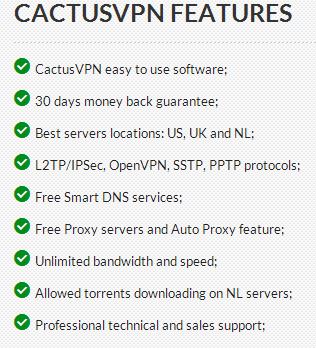
Server Locations
One factor that makes Cactus VPN quite popular is that it has located its servers in three main regions of the world, namely, the US, the UK and Netherlands. If you love to watch entertainment shows through platforms such as Netflix or Hulu or BBCiPlayer, Cactus VPN has several servers located in the United States of America as well as the United Kingdom that makes it easier for you to gain access to these premium services fast and efficiently.The Positives
There are many positives to be taken from the Cactus VPN packages mentioned above. A few examples of some of the positives you should look forward to from Cactus VPN packages and services include the following:a) You get a money back guarantee. If you fail to connect to any of Cactus VPN servers located in the United States, United Kingdom or Netherlands within a 30-day period, you immediately receive your money back. However, users need to understand that if their complaints revolve around speed issues, they are not entitled to the money-back policy. Cactus VPN offers a 24-hour free trial period and users should adjudge the speeds they get by making use of this offer.
b) The customer service offered by Cactus VPN is unmatched in the industry. Customers get the right answers to all the questions they raise regarding any issue pertaining to Cactus VPN services. The company’s website is professionally designed and features a FAQ section where every issue regarding the VPN services offered by Cactus VPN is tackled and explained for the customers’ benefit.
c) Once you open a Cactus VPN account, the company gives you the right to connect multiple devices to any of its VPN servers. There is no limit in terms of how many devices you can connect to these servers. However, you can only connect each device you intend to use to a single server at any given time. Therefore, if you want to use an office computer, or home computer, or laptop, or phone or tablet to Cactus VPN servers, use a single device for one server.
d) The fact that the company provides static shared IP address makes it easier for clients to hide their traffic from any prying eyes. This is the advantage to not using dedicated IP address, which not all holders of Cactus VPN account get.
e) The company’s free VPN trial offer is not any different from what you get by paying the $6.99 monthly rate for the US, UK, NL VPN plan. The bandwidth and speed or used traffic you get with this massively impressive plan, is extended to you when you make use of the free trial offer as well.
f) Cactus VPN does not keep a record of what you do when you are online. The company only keeps a record of your connection logs for not more than 3 days at any given time, and even this is only for purely troubleshooting purposes, and nothing else.
g) A torrent downloading is possible with Cactus VPN, but only if you access the Internet using the company’s Netherlands servers. You may still use the UK and US servers for torrents Cactus VPN download, but you will receive a warning, and if you persist, the company will suspend your Cactus VPN account and you will not be entitled to any refund.
h) The signing up process to get a Cactus VPN account takes only a few minutes. There is nothing complicated with the process.
The Negatives
a) The biggest negative to using Cactus VPN services is that you do not get the chance to enjoy dedicated IP address. You only get to enjoy using static shared IP address with these company’s solutions.
b) Cactus VPN do not offer port forwarding.
c) Clients find the 24-hour period that they get when using Cactus VPN’s free trial offer to be quite short.
d) Refunds are only available for people using Cactus VPN services on Windows, Linux and MacOS Operating Systems. Make sure you find out as much information as you on any Cactus VPN router you intend to use first, before proceeding to pay for any package.
e) If you wish to be paid or make payments using Bitcoins, the use of Cactus VPN will not help you at all in this regard.
Conclusion
Cactus VPN services are the best for individuals and businesses or large organizations. The company’s website is well arranged and professionally designed to ensure clients never experience any difficulty when using it to gain as much information as they desire.
Cactus VPN has the best features for anyone intending to run an affiliate. Moreover, anyone working with Cactus VPN as an affiliate is entitled to a free VPN package trial for the next 24-hour period.
Customers get the right to choose any of Cactus VPN’s 4 plans to access the Internet from all corners of the world. The biggest advantage to using any of the plans that Cactus VPN has developed is that your privacy is maintained at all times.
Interaction through Cactus VPN is not good enough since customers are only limited to Live Chat, which is not universally attractive to all users. The company provides unlimited bandwidth thus making their services among the best of all VPN providers in the market today.
Cactus VPN customers in Europe are not as adversely affected by the limitation in terms of how many devices they can use on any single device. However, customers located in other regions that are outside Europe, can only use a single device on one server at any given time.
Overall, Cactus VPN has great potential going forward.






